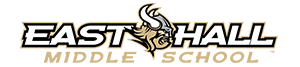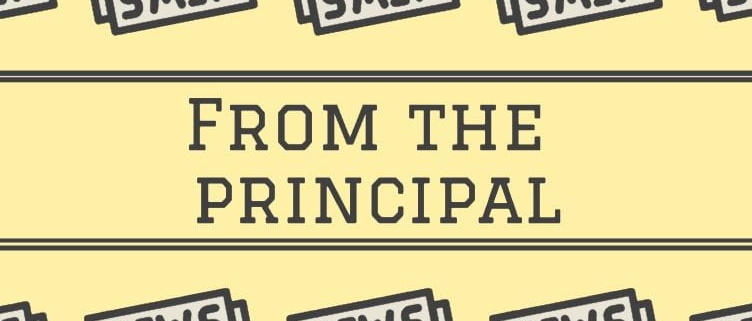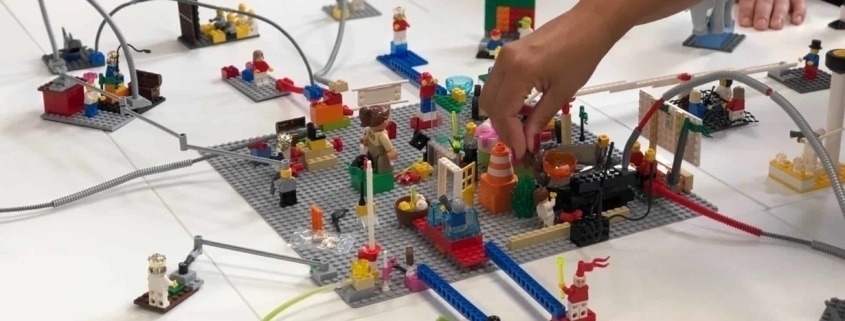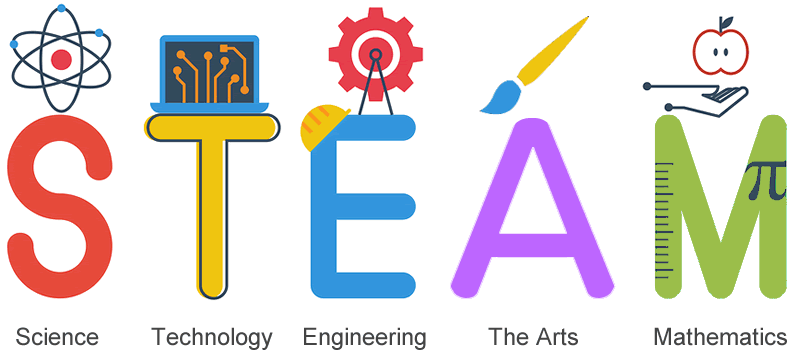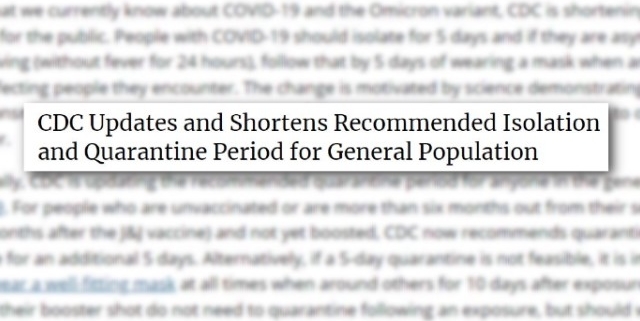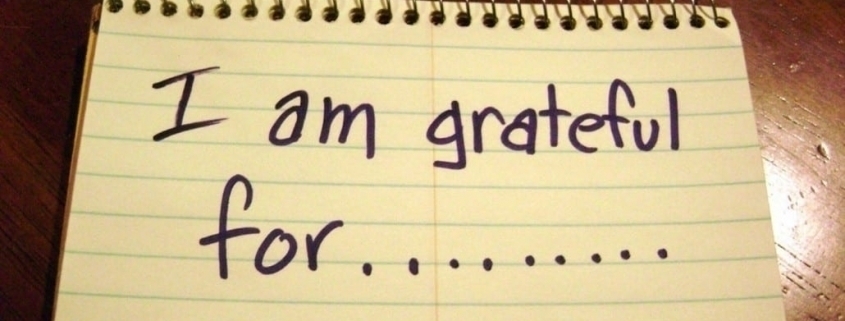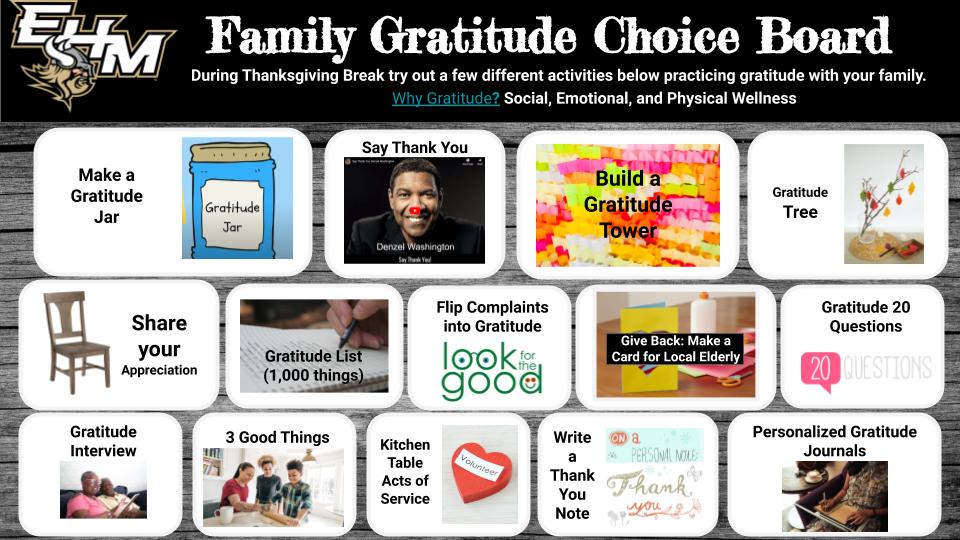To The Parents of East Hall Middle School:
At the end of the current school year, I will be retiring from the work force, thus ending my tenure here as the Principal of East Hall Middle School. This year makes a combined total of 40 years of military and school-based service. As I look back over my life, I have found no other job as rewarding as what I have experienced here at East Hall Middle School with the students, parents and faculty. It is my prayer that I have been able to instill some lessons into the minds of our students that will help them navigate their lives and become the best they can be.
I have made friends that I will never forget and appreciate the memories that we have created together. As a middle school parent, you have one of the toughest, yet most rewarding jobs imagined. I hope you cherish the time you have with your child, because I can speak from experience, it will pass way too quickly. You, parents, are the right person for the job to hold their hands, encourage and protect them along life’s journey.
Thank you, thank you, thank you for allowing me to be who I am to them and for allowing them to be who they are to me. They have made my heart beat a little faster, my step a little quicker, and with a smile that I will never forget. They are the future of our great country and I hope they believe in themselves as much as I believe in them.
Now, it is my time to spend some time with my Grandkids and enjoy something that I have been waiting on for a very long time.
God Bless you all!
Dr C
**Spanish**
A los padres de estudiantes de la escuela secundaria East Hall:
Al final de este año escolar, me jubilaré de la fuerza laboral, finalizando así mi mandato aquí como Director de la Escuela secundaria East Hall. En este año completo un total combinado de 40 años entre servicio militar y escolar. Cuando miro hacia atrás me doy cuenta que, no he encontrado otro trabajo tan gratificante como el que he experimentado aquí en la Escuela secundaria East Hall con los estudiantes, padres y profesores. Es mi oración haber podido inculcar algunas lecciones en la mente de nuestros estudiantes que les ayuden a navegar en sus vidas y que puedan ser lo mejor que puedan.
He hecho amigos que nunca olvidaré y aprecio los recuerdos que hemos creado juntos. Como padre de familia de estudiantes en la secundaria, imagino que usted tiene uno de los trabajos más duros y gratificantes. Espero que valore el tiempo que pasa con su hijo/a, porque puedo hablar por experiencia, el tiempo pasa demasiado rápido. Ustedes, padres, son la persona adecuada para el trabajo para tomarlos de la mano, alentarlos y protegerlos a lo largo del viaje de la vida.
Gracias, gracias, gracias por permitirme ser quien soy para ellos y por permitirles a ellos ser quienes son para mí. Con una sonrisa que nunca olvidare han hecho que mi corazón lata un poco más rápido, mi paso un poco más rápido. Ellos son el futuro de nuestro gran país y espero que crean en sí mismos tanto como yo creo en ellos.
Ahora, es mi momento de pasar un tiempo con mis nietos y disfrutar de algo que he estado esperando durante mucho tiempo.
¡Dios los bendiga a todos!
Director, Jefferey Chandler