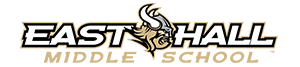Student Chromebooks
All EHMS students should now have a Chromebook each day at school. All classes began instruction requiring a device on August 17. Students will bring home their Chromebook each day. Please help your student to remember to charge the Chromebook nightly and bring the Chromebook back to school each day. Please remember loss or damage (negligent or intentional) of your child’s school issued Chromebook will result in a fine charged following the fees table in the Student Device Agreement. Please help your child keep up with their device and keep the device in good condition.
ABSENT STUDENTS OR “Remote” LEARNING STUDENTS
If a student is absent on any date and able to complete school work at home, the student should complete their school assignments through Canvas. These assignments can be found by locating the “Assignments by Date” icon in each subject’s Canvas Course in Launchpoint.
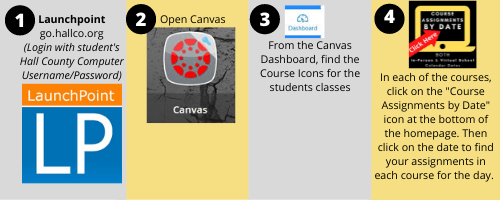
**Spanish**
Padres de estudiantes de EHMS – Todos los estudiantes de EHMS ahora deberían tener un Chromebook todos los días en la escuela. Todas las clases comenzaron la instrucción que requiere un dispositivo el 17 de agosto. Los estudiantes llevarán a casa su Chromebook todos los días. Por favor ayude a su estudiante a recordar cargar el Chromebook todas las noches y traer el Chromebook a la escuela todos los días. Recuerde que la pérdida o daño (negligente o intencional) del Chromebook prestado por la escuela de su hijo resultará en un cargo (siguiendo la tabla de tarifas en el “Acuerdo de dispositivo para estudiantes“). Ayude a su hijo a mantenerse al día con su laptop y a mantenerlo en buenas condiciones.
ESTUDIANTES AUSENTES O ESTUDIANTES DE APRENDIZAJE “Remotos”
Si un estudiante está ausente en cualquier fecha y puede completar el trabajo escolar en casa, el estudiante debe completar sus asignaciones escolares a través de Canvas. Estas asignaciones se pueden encontrar ubicando el ícono “Asignaciones por fecha” en el curso Canvas de cada asignatura en Launchpoint.